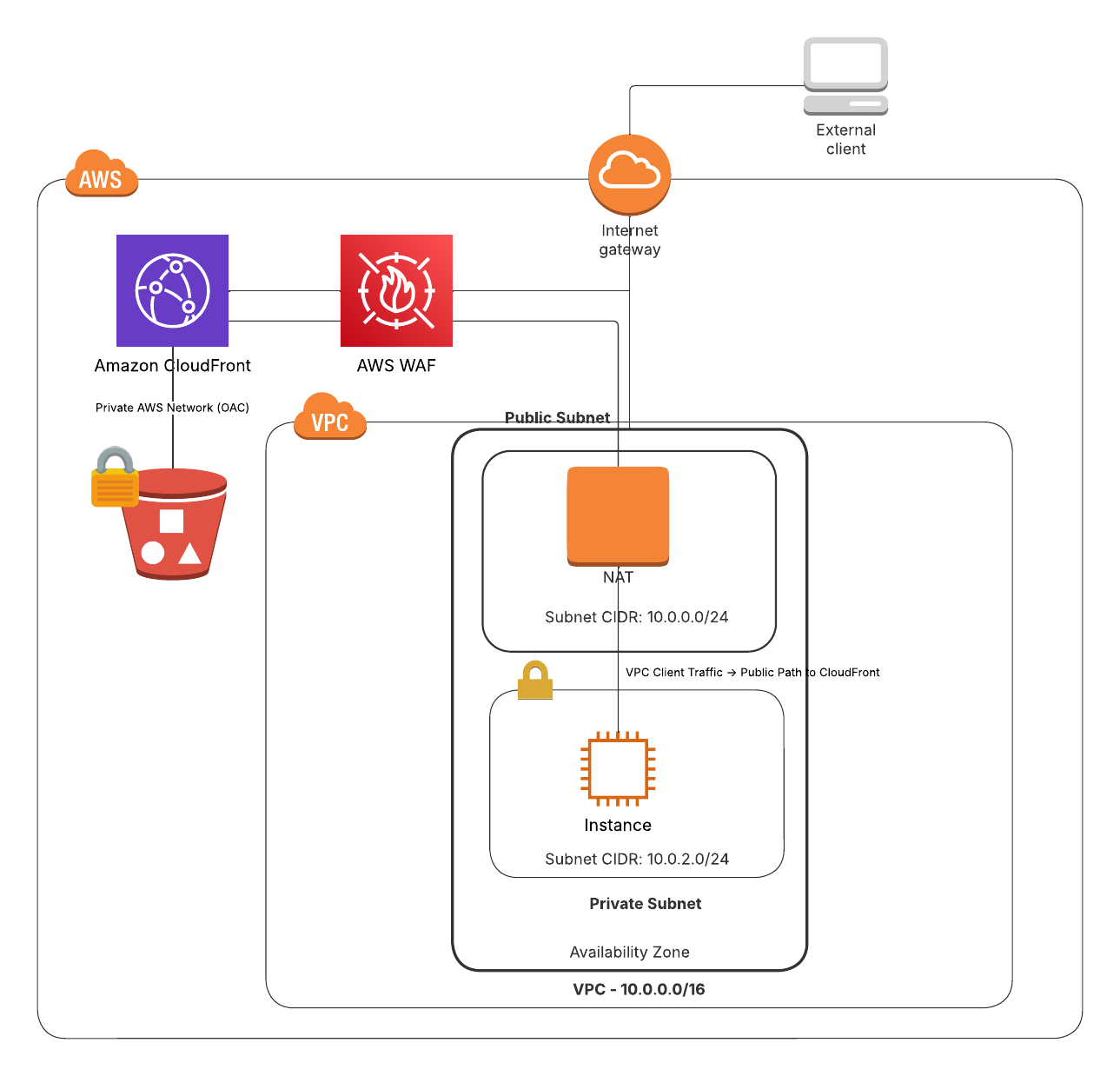
Hosting a Secure Static Website with S3 and CloudFront: Part I
Introduction
While much attention is given to dynamic websites there are still many uses for the good ‘ol static website. Whether for hosting documentation, internal portals, or lightweight applications, static sites remain relevant. In my case, I wanted to host an internal CPAN repository for storing and serving Perl modules. AWS provides all of the necessary components for this task but choosing the right approach and configuring it securely and automatically can be a challenge.
Whenever you make an architectural decision various approaches are possible. It’s a best practice to document that decision in an Architectural Design Record (ADR). This type of documentation justifies your design choice, spelling out precisely how each approach either meets or fails to meet functional or non-functional requirements. In the first part of this blog series we’ll discuss the alternatives and why we ended up choosing our CloudFront based approach. This is our ADR.
Requirements
| Description | Notes | |
|---|---|---|
| 1. | HTTPS website for hosting a CPAN repository | Will be used internally but we would like secure transport |
| 2. | Controlled Access | Can only be accessed from within a private subnet in our VPC |
| 3. | Scalable | Should be able to handle increasing storage without reprovisioning |
| 4. | Low-cost | Ideally less than $10/month |
| 5. | Low-maintenance | No patching or maintenance of applicaation or configurations |
| 6. | Highly available | Should be available 24x7, content should be backed up |
Alternative Approaches
Now that we’ve defined our functional and non-functional requirements let’s look at some approaches we might take in order to create a secure, scalable, low-cost, low-maintenance static website for hosting our CPAN repository.
Use an S3 Website-Enabled Bucket
This solution at first glance seems like the quickest shot on goal. While S3 does offer a static website hosting feature, it doesn’t support HTTPS by default, which is a major security concern and does not match our requirements. Additionally, website-enabled S3 buckets do not support private access controls - they are inherently public if enabled. Had we been able to accept an insecure HTTP site and public access this approach would have been the easiest to implement. If we wanted to accept public access but required secure transport we could have used CloudFront with the website enabled bucket either using CloudFront’s certificate or creating our own custom domain with its own certificate.
Since our goal is to create a private static site, we can however use CloudFront as a secure, caching layer in front of S3. This allows us to enforce HTTPS, control access using Origin Access Control (OAC), and integrate WAF to restrict access to our VPC. More on this approach later…
Pros:
- Quick & Easy Setup Enables static website hosting with minimal configuration.
- No Additional Services Needed Can serve files directly from S3 without CloudFront.
- Lower Cost No CloudFront request or data transfer fees when accessed directly.
Cons:
- No HTTPS Support Does not natively support HTTPS, which is a security concern.
- Public by Default Cannot enforce private access controls; once enabled, it’s accessible to the public.
- No Fine-Grained Security Lacks built-in protection mechanisms like AWS WAF or OAC.
- Not VPC-Restricted Cannot natively block access from the public internet while still allowing internal users.
Analysis:
While using an S3 website-enabled bucket is the easiest way to host static content, it fails to meet security and privacy requirements due to public access and lack of HTTPS support.
Deploying a Dedicated Web Server
Perhaps the obvious approach to hosting a private static site is to deploy a dedicated Apache or Nginx web server on an EC2 instance. This method involves setting up a lightweight Linux instance, configuring the web server, and implementing a secure upload mechanism to deploy new content.
Pros:
- Full Control: You can customize the web server configuration, including caching, security settings, and logging.
- Private Access: When used with a VPC, the web server can be accessed only by internal resources.
- Supports Dynamic Features: Unlike S3, a traditional web server allows for features such as authentication, redirects, and scripting.
- Simpler Upload Mechanism: Files can be easily uploaded using SCP, rsync, or an automated CI/CD pipeline.
Cons:
- Higher Maintenance: Requires ongoing security patching, monitoring, and potential instance scaling.
- Single Point of Failure: Unless deployed in an autoscaling group, a single EC2 instance introduces availability risks.
- Limited Scalability: Scaling is manual unless configured with an ALB (Application Load Balancer) and autoscaling.
Analysis:
Using a dedicated web server is a viable alternative when additional flexibility is needed, but it comes with added maintenance and cost considerations. Given our requirements for a low-maintenance, cost-effective, and scalable solution, this may not be the best approach.
Using a Proxy Server with a VPC Endpoint
A common approach I have used to securely serve static content from an S3 bucket is to use an internal proxy server (such as Nginx or Apache) running on an EC2 instance within a private VPC. In fact, this is the approach I have used to create my own private yum repository, so I know it would work effectively for my CPAN repository. The proxy server retrieves content from an S3 bucket via a VPC endpoint, ensuring that traffic never leaves AWS’s internal network. This approach requires managing an EC2 instance, handling security updates, and scaling considerations. Let’s look at the cost of an EC2 based solution.
The following cost estimates are based on AWS pricing for us-east-1:
EC2 Cost Calculation (t4g.nano instance)
| Item | Pricing |
|---|---|
| Instance type: t4g.nano (cheapest ARM-based instance) | Hourly cost: \$0.0052/hour |
| Monthly usage: 730 hours (assuming 24/7 uptime) | (0.0052 x 730 = \$3.80/month) |
Pros:
- Predictable costs No per-request or per-GB transfer fees beyond the instance cost.
- Avoids external traffic costs All traffic remains within the VPC when using a private endpoint.
- Full control over the web server Can customize caching, security, and logging as needed.
Cons:
- Higher maintenance
- Requires OS updates, security patches, and monitoring.
- Scaling is manual
- Requires autoscaling configurations or manual intervention as traffic grows.
- Potential single point of failure
- Needs HA (High Availability) setup for reliability.
Analysis:
If predictable costs and full server control are priorities, EC2 may be preferable. However, this solution requires maintenance and may not scale with heavy traffic. Moreover, to create an HA solution would require additional AWS resources.
CloudFront + S3 + WAF
As alluded to before, CloudFront + S3 might fit the bill. To create a secure, scalable, and cost-effective private static website, we chose to use Amazon S3 with CloudFront (sprinkling in a little AWS WAF for good measure). This architecture allows us to store our static assets in an S3 bucket while CloudFront acts as a caching and security layer in front of it. Unlike enabling public S3 static website hosting, this approach provides HTTPS support, better scalability, and fine-grained access control.
CloudFront integrates with Origin Access Control (OAC), ensuring that the S3 bucket only allows access from CloudFront and not directly from the internet. This eliminates the risk of unintended public exposure while still allowing authorized users to access content. Additionally, AWS WAF (Web Application Firewall) allows us to restrict access to only specific IP ranges or VPCs, adding another layer of security.
Let’s look at costs:
| Item | Cost | Capacity | Total |
|---|---|---|---|
| Data Transfer Out | First 10TB is \$0.085 per GB | 25GB/month of traffic | Cost for 25GB: (25 x 0.085 = \$2.13) |
| HTTP Requests | \$0.0000002 per request | 250,000 requests/month | Cost for requests: (250,000 x 0.0000002 = \$0.05) |
| Total CloudFront Cost: \$2.13 (Data Transfer) + \$0.05 (Requests) = \$2.18/month |
Pros:
- Scales effortlessly
- AWS handles scaling automatically based on demand.
- Lower maintenance
- No need to manage servers or perform security updates.
- Includes built-in caching & security
- CloudFront integrates WAF and Origin Access Control (OAC).
Cons:
- Traffic-based pricing
- Costs scale with data transfer and request volume.
- External traffic incurs costs
- Data transfer fees apply for internet-accessible sites.
- Less customization
- Cannot modify web server settings beyond what CloudFront offers.
- May require cache invalidations for often updated assets
Analysis:
And the winner is…CloudFront + S3!
Using just a website enabled S3 bucket fails to meet the basic requiredments so let’s eliminate that solution right off the bat. If predictable costs and full server control are priorities, Using an EC2 either as a proxy or a full blown webserver may be preferable. However, for a low-maintenance, auto-scaling solution, CloudFront + S3 is the superior choice. EC2 is slightly more expensive but avoids CloudFront’s external traffic costs. Overall, our winning approach is ideal because it scales automatically, reduces operational overhead, and provides strong security mechanisms without requiring a dedicated EC2 instance to serve content.
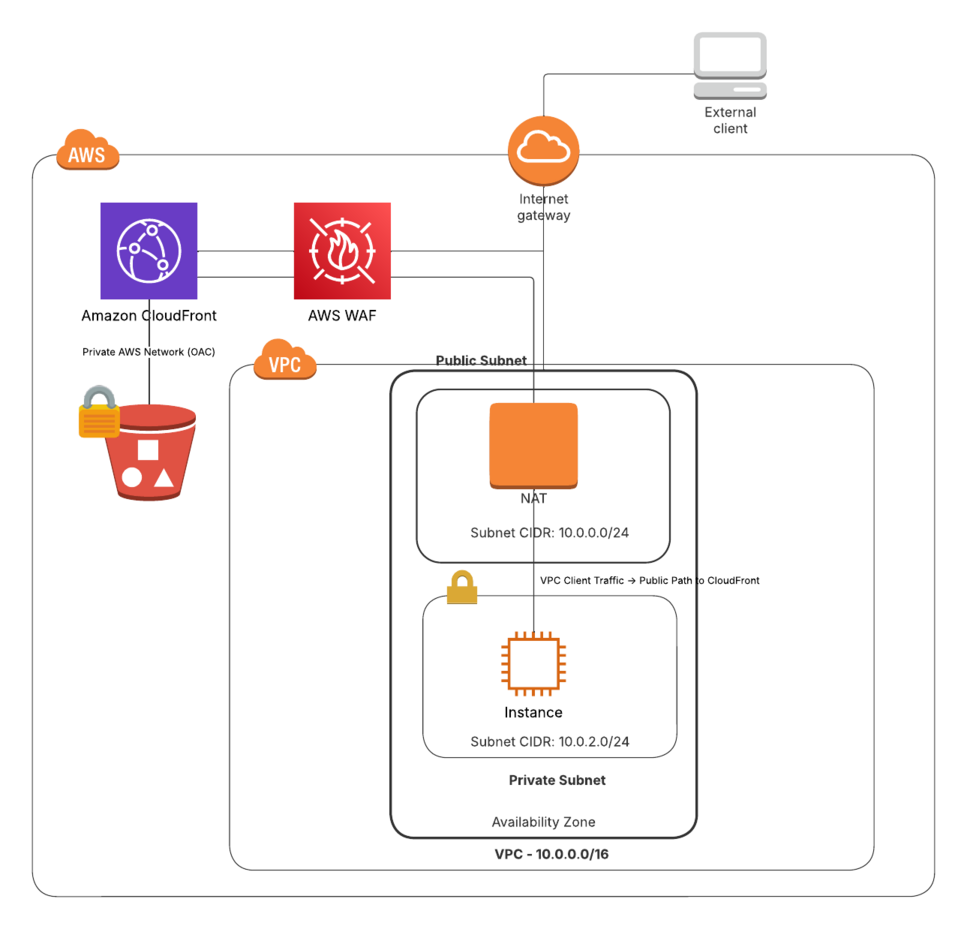
- CloudFront scales better - cost remains low per GB served, whereas EC2 may require scaling for higher traffic.
- CloudFront includes built-in caching & security, while EC2 requires maintenance and patching.
Bash Scripting vs Terraform
Now that we have our agreed upon approach (the “what”) and documented our “architectural decision”, it’s time to discuss the “how”. How should we go about constructing our project? Many engineers would default to Terraform for this type of automation, but we had specific reasons for thinking this through and looking at a different approach. We’d like:
- Full control over execution order (we decide exactly when & how things run).
- Faster iteration (no need to manage Terraform state files).
- No external dependencies - just AWS CLI.
- Simple solution for a one-off project.
Why Not Terraform?
While Terraform is a popular tool for infrastructure automation, it introduces several challenges for this specific project. Here’s why we opted for a Bash script over Terraform:
State Management Complexity
Terraform relies on state files to track infrastructure resources, which introduces complexity when running and re-running deployments. State corruption or mismanagement can cause inconsistencies, making it harder to ensure a seamless idempotent deployment.
Slower Iteration and Debugging
Making changes in Terraform requires updating state, planning, and applying configurations. In contrast, Bash scripts execute AWS CLI commands immediately, allowing for rapid testing and debugging without the need for state synchronization.
Limited Control Over Execution Order
Terraform follows a declarative approach, meaning it determines execution order based on dependencies. This can be problematic when AWS services have eventual consistency issues, requiring retries or specific sequencing that Terraform does not handle well natively.
Overhead for a Simple, Self-Contained Deployment
For a relatively straightforward deployment like a private static website, Terraform introduces unnecessary complexity. A lightweight Bash script using AWS CLI is more portable, requires fewer dependencies, and avoids managing an external Terraform state backend.
Handling AWS API Throttling
AWS imposes API rate limits, and handling these properly requires implementing retry logic. While Terraform has some built-in retries, it is not as flexible as a custom retry mechanism in a Bash script, which can incorporate exponential backoff or manual intervention if needed.
Less Direct Logging and Error Handling
Terraform’s logs require additional parsing and interpretation, whereas a Bash script can log every AWS CLI command execution in a simple and structured format. This makes troubleshooting easier, especially when dealing with intermittent AWS errors.
When Terraform Might Be a Better Choice
Although Bash was the right choice for this project, Terraform is still useful for more complex infrastructure where:
- Multiple AWS resources must be coordinated across different environments.
- Long-term infrastructure management is needed with a team-based workflow.
- Integrating with existing Terraform deployments ensures consistency.
For our case, where the goal was quick, idempotent, and self-contained automation, Bash scripting provided a simpler and more effective approach. This approach gave us the best of both worlds - automation without complexity, while still ensuring idempotency and security.
Next Steps
- In Part IIa of the series we’ll discuss the challenges we faced with AWS automation.
- Part IIb we’ll discuss in detail the script we built.
- Finally, Part III will wrap things up with a better explanation of why this all works.
Disclaimer
This post was drafted with the assistance of ChatGPT, but born from real AWS battle scars.
If you like this content, please leave a comment or consider following me. Thanks.

 www.linkedin.com/in/robert-lauer-1590513
www.linkedin.com/in/robert-lauer-1590513